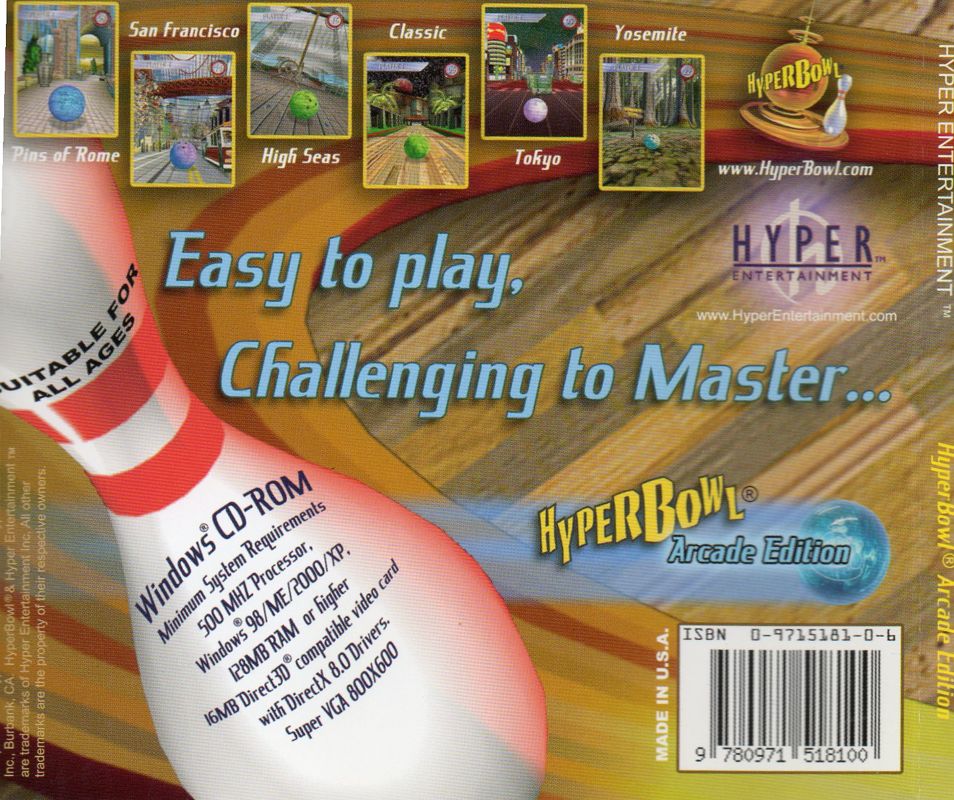Quick Links
Community Links
About - Why Area 51?
Area 51 is a game that holds a bigger place in my heart than it has any right to. It has all the trappings of a military sci-fi B-movie, and both looks and feels the part. I'll contend the story is better than first meets the eye, but more importantly, the game itself is a historical curiosity beyond its design.
You see, the only reason I (and many others) played Area 51 back in the day is because of a sponsorship... by the US Air Force. (Yes, you read that correctly.) As part of a recruitment advertising campaign, our benevolent armed forces saw fit to release three games for free, the most prominent of which was Area 51. Even more surprising, the deal was apparently made in perpetuity, meaning that to this day the game remains free to download on PC.

While I can't say the deal ever tempted me to enlist, it did leave an indelible mark on my gaming career. Area 51 was not designed to be a free game and boasted some unusually high production values. The CGI cutscenes were eerily lifelike for the time, and the story is told by a surprisingly high-profile cast of actors. David Duchovny, Powers Booth, Marilyn Manson, and even Nolan North in one of his earliest roles elevate the 2005 charm to new heights. And while I won't give any spoilers, there's also a certain plot twist part way through that kind of broke my hyper-imaginative teenage brain and left me in a trance until the credits rolled. It all seems a bit cliché now, but there's a first time for experiencing every trope, and this was mine.
As such, in my book, it deserves to be preserved.
Development History
Unlike other videogame preservation projects I've undertaken, Area 51 isn't entirely broken in its original state on modern hardware. Instead, it's a collection of smaller problems that tarnish and disrupt the experience.
As it happens, I'm not the first to undertake the job of fixing it. Project Dreamland on GitHub provides a decompilation of the main executable and a custom launcher which is supposed to solve all the technical issues in a single package. But unfortunately, this project is itself many years old now, overcomplicated by design, and no longer works on Windows 10 and above. My hat's off to the developer for the incredible amount of work done here, but clearly, a different solution is needed.
Approach
For my own restoration effort, I took a rather opposite approach: rather than extensively modify the game, I aimed to preserve as much original code as possible and solve issues through the environment running it instead. This, I believe, is more in the spirit of preservation and will have much fewer compatibility issues over time.
Most of Area 51's quirks stem from its renderer, which is based on DirectX 9--in general, an API that retains high compatibility today. But remember: this was the era when Hardware T&L was still listed in most system requirements. GPU's were still in-progress transitioning from fixed-function to shader model architectures, and it often shows in the way game engines circa 2005 expected very specific hardware behavior that no longer works quite the same in pure software.

Challenges
Thus, I started by testing different DirectX 9 wrappers to other APIs in hopes that adding a translation layer would weed out the quirks. Early tests were promising, but not totally successful. Old favorites like dgVoodoo and WineD3D solved the most basic issues with broken lighting, fullscreen, and aspect ratio modes, but left frame pacing a stuttery mess. They also couldn't universally address needs like frame limiting to prevent physics simulations from breaking on high refresh displays.
Killing stutter, reviving textures
After much research and testing, I ultimately settled on running not one, but two DX9 wrappers simultaneously: DXWrapper and DXVK. Despite its rather obvious naming, DXWrapper ironically isn't doing much wrapping at all in Area 51, but it plays a crucial role regardless. This one library handles fullscreen, limits process affinity to avoid cutscene stutter, adds anisotropic filtering (a very nice enhancement that in no means compromises the spirit of preservation), and perhaps most intriguingly, provides a means to auto-launch a secondary application. DXVK takes the cleaned-up output from DXWrapper and translates it from DirectX 9 to Vulkan, solving many texture and lighting bugs and also limiting FPS to 60 for physics' sake. What's more, upon adding DXVK to the mix, in-game stutter all but disappeared.

Controller support!
DXWrapper's auto-launch function also came in handy for fulfilling a personal wishlist item: controller support. Upon searching for a command-line based keyboard and mouse emulator, I came across JoyShockMapper, a surprisingly feature-rich solution that met Area 51's needs and then some. Combined with a custom controller profile and Batch script to tie it all together, it is now possible to use most Xbox, PlayStation, and Nintendo controllers with the same bindings as the game's original PlayStation 2 and Xbox ports. Everything happens automatically in the background and won't interfere with other applications, so the result feels surprisingly close to native. There's even a few bonuses for DualShock/DualSense controllers in the lightbar and touchpad department!
And… online multiplayer?!
When all of these fixes started coming together to the point I realized I had a preservation project on my hands, I honestly wasn't sure if I could check every box off the list within the limited time I had to assemble it. But instead, not only was I, but with a big cherry on top.
GameSpy was formerly a provider of multiplayer services for a large variety of games on PC and console, including Area 51. Although the service shut down in 2014, its technology was transitioned to other providers, and it wasn't long before fans had created their own replacements as well. OpenSpy is one such service, and as it turns out, it's surprisingly easy to get most GameSpy-based games running on it. Although it is required to modify game code, the result is well worth it. (And since I was at it, I bumped the FOV up to 60 for more competitive gameplay without significantly altering the game's feel.) I almost couldn't believe when I registered an online account in-game and successfully hosted a match.
That's right, Area 51 is back online, 16 years later!
Of course, there was no one else in the lobby just yet. But that's where you come in!

Download & Installation
In the interest of preservation, I've split the main download for Area 51 into three steps, which must be completed in order. Additional steps are optional if you don't want or need features such as controller support.
For further details on each package, check the included
README.txtfiles! And shout out to the developers of DXWrapper, DXVK, JoyShockMapper, FOV Fix, and OpenSpy for making this project possible!
Again, the entire game is provided legally, for free.
1. The Game
To start, download the full game installer and run it. However, do not attempt to run the game immediately, as it still contains the original DRM.
2. Official Updates + FOV and Multiplayer Patches
Next, download the all-in-one collection of official and custom patches. Different versions are provided for DE, EU, and US regions--simply copy the appropriate version to your game directory and overwrite files when prompted.
3. DirectX 9 Wrappers
To run Area 51 on a more modern PC, download the following package of DirectX wrappers and config files tailored specifically for Area 51. Simply copy the files to your game directory and overwrite files when prompted.
4. Controller Support Addon (Optional)
For controller support, download the following package of keyboard/mouse emulator and config files tailored specifically for Area 51. Simply copy the files to your game directory and overwrite files when prompted.
5. Widescreen Cutscenes (Optional)
While Area 51 itself supports widescreen resolutions, its many CGI cutscenes do not, and will stretch from 4:3 to whatever output resolution is selected. While playing in 4:3 is recommended for the most original experience, it is also possible to update cutscenes to display correctly at 16:9 and other aspect ratios.
Updating cutscenes requires Vidsquish. Download the program, then download the following game profile and add it to the profiles folder. Then run Vidsquish, select the profile, and follow the prompts to customize and process Area 51 cutscenes to your liking.
6. Run!
With your selected patches installed, you're now ready to run the game! Just be sure to unblock the main executable if Windows complains about it coming from the internet. Enjoy!
Disclaimer: These files are provided as-is and come without warranty, guarantee, or support of any kind, nor are these downloads affiliated with the former Midway company in any way. Use at your own risk!