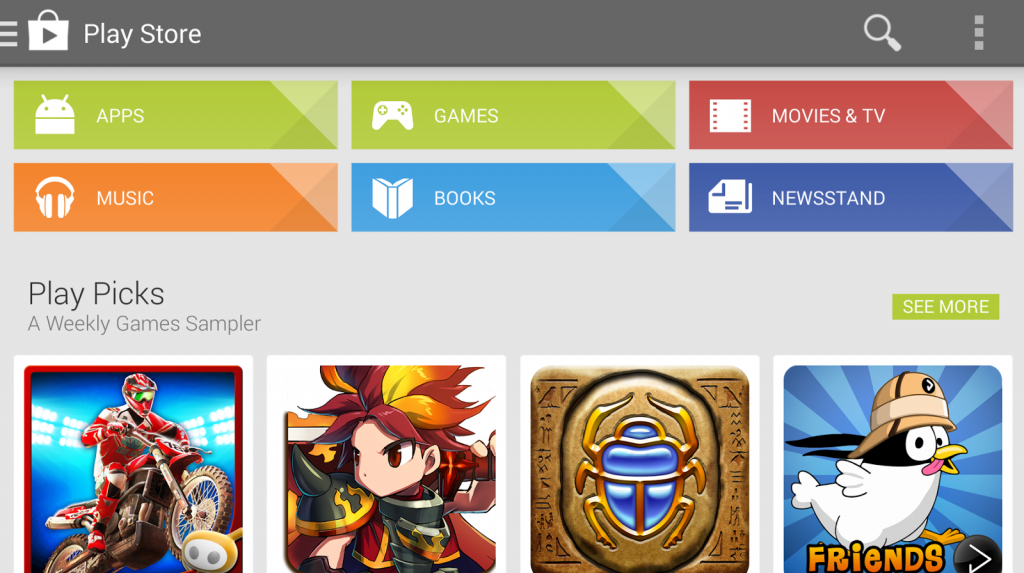Right from the start I said 2015 would be a big year for ThinkBoxly, and here’s another piece of evidence to prove it. I’ve already mentioned Simple Display Scaler, the first actual product to bear the ThinkBoxly name, but that was last year. This year Simple Display Scaler has been updated and integrated into a larger project: Edge Engine, the ‘version 1.0′ if you will of Yugen::Engine, a previously featured ThinkBoxly Project.

If all that makes your head spin a little bit, well, don’t worry about the history. What matters is that ThinkBoxly Projects is now growing in a big way with the advent of Edge Engine, a modular framework of key code and assets built on GameMaker: Studio, designed to be a powerful, easy-to-use augmentation of the base IDE. What this means is that if you’re aiming to make a game with GameMaker, you won’t have to program the basics for yourself. All games need things like a display scaler, a menu, and many other things that, though necessary, can get in the way of developing the parts of the game that really matter. Well, Edge Engine solves that problem, and when completed it will go far beyond and even be a complete solution for creating isometric games and full-blown RPGs and visual novels. The pick-and-choose distribution means you only pay for what you need and can assemble the right engine for your game as if with virtual Legos. The license for the engine is also very flexible and indie-friendly—pay once up front, and all 1.x versions are yours for commercial and non-commercial purposes, no royalties involved. (Note that that’s per GameMaker: Studio license. If you’re working on a team each with their own GameMaker license, each needs their own Edge Engine license, too).
Edge Engine is an exciting project, and the second member of the family has now arrived on the YoYoGames Marketplace: Edge Engine Splash!
Splash is perhaps the most deceptively simple component of Edge Engine. In game development terms, what is a ‘splash’? Quite simply, it’s that company logo or legal disclaimer you see when you first start up a game. Sometimes you just want to show off your brand, other times you’re required to credit a certain middleware you used, and so forth. But as simplistic as these screens are, programming them usually involves multiple steps and even a little more know-how than you might expect to get right. For example, how does on get a splash screen to fade in, pause, and fade out for the same length of time on any device, some of which may be significantly faster or slower than others? You don’t want one to whiz through your logos while another is stuck in a crawl. With Edge Engine Splash these types of technicalities are already taken care of for you, and most importantly, it can be used in just one line of code. No more taking multiple events just to have a fade in, pause, and fade out—just add draw_splash(fade-in time, pause time, fade-out time); to your Draw event code and you’re good to go (with all times being in seconds). And if ever you do want more fine-tuned control over everything, Edge Engine Splash also includes a second version of the script, draw_splash_ext, which offers manual settings for position, rotation, and much more.
If you’re really creative, you might even use Edge Engine Splash for in-game titles, subtitles, or special effects like lightning flashes!
A basic addition to GameMaker: Studio, yes—one of the most basic Edge Engine will ever have. But that’s precisely why it deserves to stand on its own and be in the tool belt of every GameMaker programmer!
Edge Engine Splash is available now on the YoYoGames GameMaker Marketplace for $0.99!