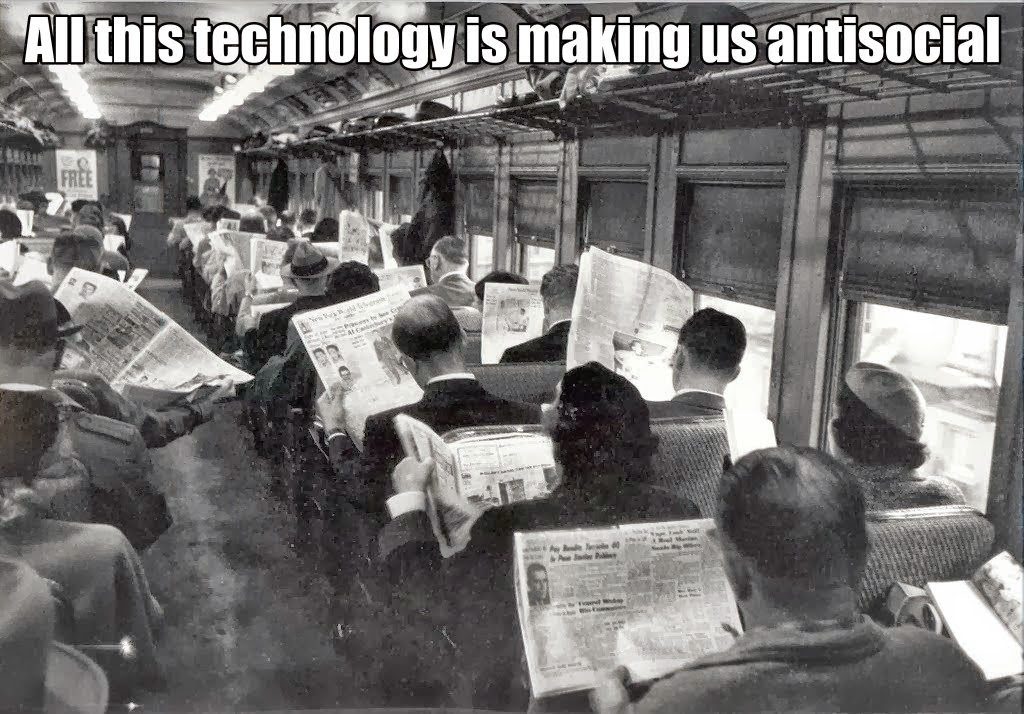This is not the post I wanted to bring you this week.
It’s late. It’s short. It probably won’t help anyone out there have a better experience with technology.
For that I apologize.
But this is all I can write.
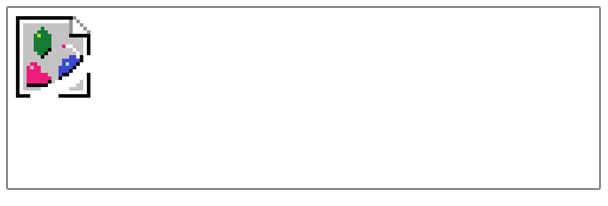
A little over a year ago, I went out on a limb and dubbed tablets and smartphones consuming devices only, not productive ones. That, I felt at the time, was exclusively the domain of the PC. Since then Android has grown to become singularly the most advanced platform to hit our pockets (or heads, or wrists, or wherever else Google tries to put it). I now have a phone as fast as my four year old laptop. It runs the same version of OpenOffice that my PC does and synchronizes my documents over the cloud. I can write anything I want anywhere I want any time I want. I can plug in an SD card and process RAW photos or trim videos straight from my DSLR. It can’t compare to what my PC is capable of, but I still do a lot of creating on the platform—far more than I consume on it.
So when something goes seriously wrong, it’s a problem.
Now, there are many types of problems out there. Some are the result of user errors. Some are the natural result of abandoning a mouse and keyboard for a touch screen. Those sorts of problems I can handle. What I can’t get over is a company’s continual failure to support their own platform in a very basic way.
A couple of years ago ThinkBoxly made the jump from WordPress to Blogger. This decision was made for many reasons, several of which I am beginning to rethink. While it is a great service in many ways, over its lifespan Blogger has suffered from a number of annoying quirks. Most of them have been fixed or dramatically improved, and I applaud Google for those solutions. However, the mobile application is still woefully poor and only receives updates once in a blue moon. If this was a third party application, I’d be more sympathetic. But it’s not. This is a Google app running on a Google OS.
The Blogger app for Android is awkward. There are two layers to its edit mode, and practically no formatting in either. Headers? Not there. Font formatting? Gone. Bullets and numbered lists? Nada. HTML editing? Forget it. Even what formatting is there often gets lost in the upload, namely line breaks. Autocorrect will sometimes delete the characters in front of the word being corrected, or wrap back to the top of the post and wreak havoc on work you thought was edited and done. Entire posts get lost almost on routine from duplicate post editors popping up and conflicting with each other.
That’s inexcusable.
Once before I took to the internet to talk about a Blogger issue and the Google team reached out to me, got some information, and had a fix in place the next day. Needless to say, I was very impressed with that kind of customer service. Maybe I just got lucky in drawing the right person’s attention. But Google, if you’re reading this, please: fix your mobile app. Support your platform. It’s long overdue. Your users are losing hours of work. My readers are losing their post for this week. Please.
Until then, much as I prefer to steer people towards good things instead of merely away from bad ones, I can’t recommend Blogger on Android. Use OneNote. Use Copy and a word processor. But save Blogger for the PC. On Android, it’s just more of a hazard than I’m able to risk.