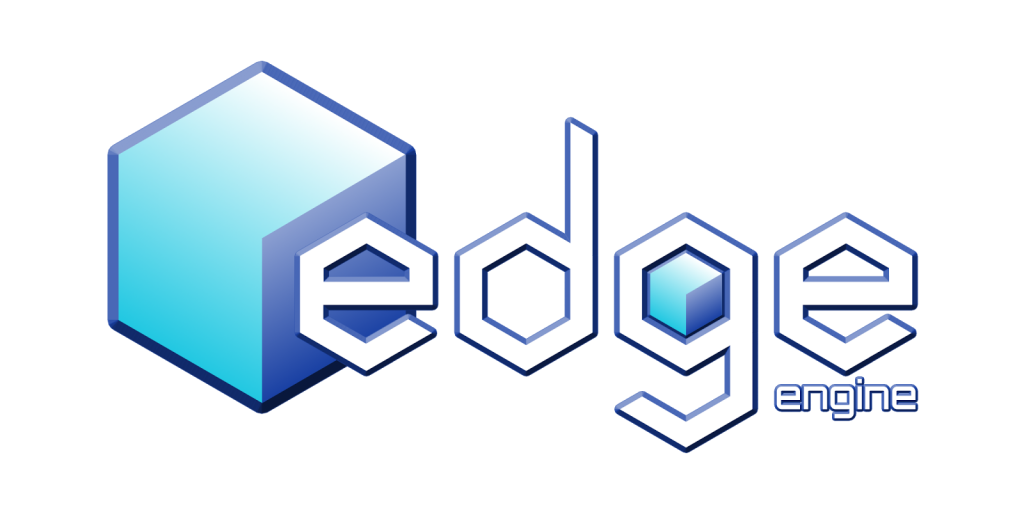Whenever I’ve had a side-job of computer repairs, the most common complaint I heard from people about their computers was: “it just runs slow!” Identifying the exact reason why varied in difficulty from case to case, but in the end it was always something like multiple anti-virus programs were installed and running in the background (sometimes actually attacking each other), too many start up items were enabled for the amount of installed RAM to handle, or some kind of malware had been introduced to the system. In most cases, rather simple problems such as these would have been the last guess of the computer’s owner if he had tried to solve the problem on his own, and his friends hadn’t given particularly good advice to solve the real problem, either. Through these experiences, I’ve come to realize that the worst problem PC users suffer from is actually that they simply aren’t well informed. If you ever run into an issue with your computer, you’ll find that more people are willing to criticize (or merely correct) your choice of brand than to actually identify the problem and help you through it. With all these conflicting opinions bouncing around, what’s a consumer to do? Look below for three myths about slow computers, and three truths to help prevent yours from becoming one of them.
Myth #1 – “I think I just need to get a Mac”
Unlike any other company I know of, Apple has mastered the art of duping its customers into buying middle-end hardware for the price of high-end hardware, all the while using clever terms and eloquent words to assure their buyers that they’re getting the best and most powerful computer out there...when the simple fact is, they’re not. However, I don’t know how many times the owner of a slow computer I’m being hired to fix has used a friend’s Mac computer and heard from him/her how wonderful it is and how it doesn’t get viruses and never slows down. Now I’d like to think I’m a reasonable person, and so whenever I hear someone seriously considering switching to Apple I ask what they want to do with their computer, what software they want to use, etc, and if a Mac actually does suit their needs, I will tell them so...while issuing a warning that they’ll face limitations at every turn and not be able to do anything else with their computer if they decide they want to in the future. But most of the time, the things they cite Macs as being so wonderful for (dual-core CPUs, for example) their slow computer already has! The only difference is that a Mac disallows you from making any computer-breaking changes while a PC offers you the freedom to do what you will--you just need to be careful. Again it comes down to how informed the user is: in the end, all but one of my clients decided to stick with their PC after being informed about what both sides offered and how to take care of the PC so it didn’t get bogged down again.
Myth #2 – “My friend at work said I probably need to defragment my hard drive”
Again we find ourselves with a myth born of bad information. While it is often true that the hard drive of the slow computer at hand needs to be defragmented, many people have found themselves frustrated with little to no speed boost after following this advice. The fact is, while defragmenting may increase stability and overall consistency of speed, it typically will not result in any noticeable speed increase. In some cases, the fragmented files are not vital to the system, and defragmenting them won’t improve system performance at all!
Myth #3 – “I made sure everything was updated on my--”
Yeah. Just stop right there. Very, very rarely will any sort of update improve performance. At all. In fact…well, just take a look at the 3 truths below.
Truth #1 – You’re better off without Windows Update
I know, that little red shield and warning bubble can be pretty intimidating, but don’t necessarily believe your computer when it claims that you’re putting yourself at severe security risk by disabling Windows Update. That’s right, disabling it. If not that, at least set it to “Check for updates but let me choose whether to download and install them”…and then plan to ignore any updates it may find from then on. Why do I have such a negative attitude towards Windows Update? Simply put: because it has the potential to destroy your performance over night. Literally. And since these updates (which are by and large only to combat malware you’ll likely never encounter) typically come in little packages with completely generic names (seriously, who’s going to remember if they installed update KB32409 or not?) restoring your PC to its former speed is basically impossible without restoring to an earlier point in time (which may or may not work) or reinstalling the OS completely. You may not receive a speed decrease from every use of Windows Update, but if you let the program have its way with your PC, you will suffer from it sooner or later. Instead of installing smaller, potentially buggy updates bit by bit, I would highly recommend you stick to only installing new Service Packs from Microsoft’s Download Center. These downloads contain all the updates you will need in a format that is less likely to disrupt your system and is easier to roll back if you do experience issues. For the rest, you have Truth #2...
Truth #2 – Antivirus doesn’t have to be intrusive
For some reason, the average computer user has let ‘antivirus’ come to have the same connotation as ‘The TSA’. You hate dealing with ‘em, but in the name of security, you’ve got to. As such, I’ve watched in amazement as some people subject themselves to virtual inconveniences they would never submit to under any other name than that of King Security. Of course, the user is hardly the one to blame here…though I can imagine why some might feel that way, considering how their antivirus locks them out of nearly everything as if they were a virus themselves. But I digress: there is definitely a lack of quality antivirus software available on the PC market today. While many options do successfully block malware from infecting your computer, they also make your computer basically unusable, which is not a fair trade off if you ask me. A good antivirus application should a) not significantly decrease boot up speed, b) not significantly affect day to day system performance, c) operate as transparently as possible without annoying the user unnecessarily, and d) have as small a memory footprint as possible. For these reasons, I always recommend Panda Cloud Antivirus to people concerned about malware. As of right now, it is the only antivirus software I know of that lives up to that list, but hopefully as more people become aware that antivirus doesn’t have to be as much of a pain as the viruses it fights off, other companies will step up their game and follow suit.
Truth #3 – A deletion a day keeps the GeekSquad away...or something like that
If you’re like me (and just about everyone else I know), you probably will accumulate a lot of files and software that you’ll no longer need after a while. Leaving all this data to rot can take a serious toll on performance. Regularly look through Windows’ Add/Remove Software list and uninstall anything you no longer use, then look through your Program Files folder(s) and delete anything these uninstallations might have missed (this part is often ignored, but can be very important!), then go through your documents and clean them out as well. Remember that if you haven’t needed something for the past year or more, chances are you won’t need it again. If you feel otherwise, consider backing these documents up to a CD, DVD, or other storage device. I would recommend against any USB or other rewritable medium, but just do something to ease the pressure on your hard drive. Last but not least, set a goal for yourself to always keep a certain amount of memory free on your hard drive. If you stick with it, you’ll tend to be more judicious about what gets loaded on there in the first place, and you’ll tend to remember to clear off unused data more often as well, making it less of a job to do each time.
As you can see, all this is really not rocket science. The problem is misinformation, not complexity. Though there is certainly a lot more we could discuss on this topic, hopefully these tips will set you on the path to a smooth PC experience. It is quite possible to have one once you’ve learned how to see through all the myths out there. Know any other myths vs truths that you’ve found helpful, or aren’t sure if something you’ve heard is a myth? Let everyone know in the comments!