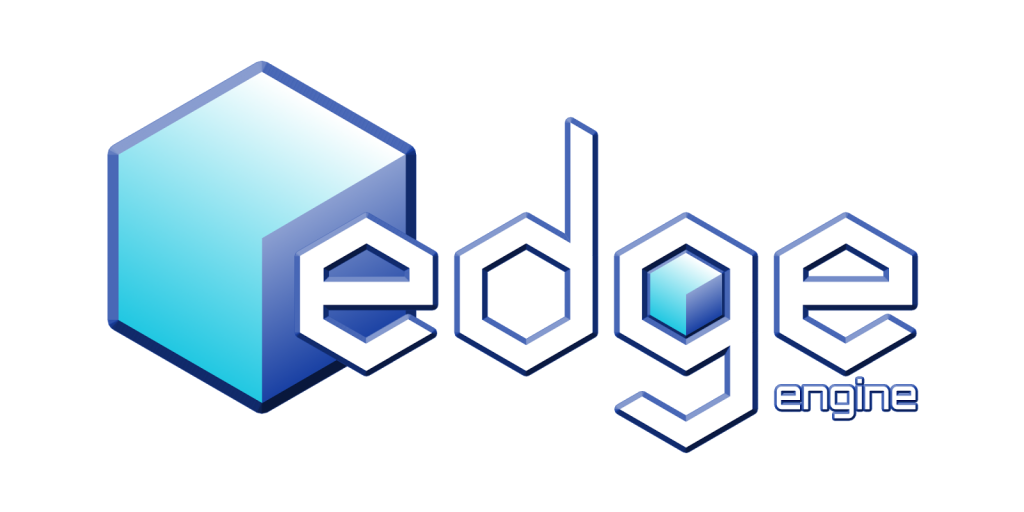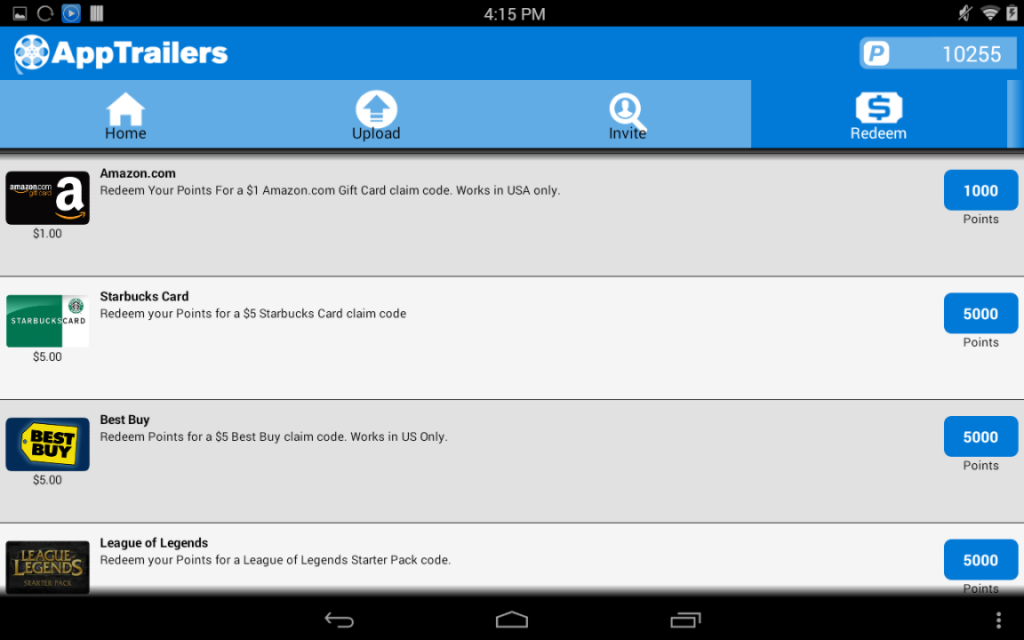Only a few years ago, Microsoft was reeling from the disaster that was Windows Vista and struggling to find its place in the next-generation tech world as a true industry leader--not merely a tag-along riding on the coattails of previous successes. Very much in contrast to this image, what we’ve seen surrounding the buildup to Windows 8 and its related products and services is a very well organized company that really is beginning to discover a good approach and unique style that works well both for them and for their consumers. And recently, in a move not unlike Google when it announced its social network, Google+, Microsoft announced a new kind of device for a new generation of computing that brings together everything they’ve been working towards as of late…and the result is nothing short of fabulous.
Last Friday, tech reporters the country over received invitations to a mysterious Microsoft event taking place only three days later. What the event was for exactly remained unknown until the crowd had gathered, the lights went down, and the presentation began.
In a way what the company showed on that night was little surprise to many people there; Microsoft was the first to develop a tablet PC, and has consistently believed that tablets running full-fledged desktop operating systems are the way of the future. It has also been no secret that the future has arrived for Microsoft, as Windows 8 has been designed with tablets in mind from the get-go. If a product was to be announced, everything pointed to it being some form of a tablet.
Yet even so, with all the bases loaded, nobody was prepared for a grand slam. Not from Microsoft.
The Announcements
Though the event was really for one product, a total of 4 SKUs were demonstrated on the show floor. For any PC product this makes sense; choice has always been a big part of the draw for the platform, and Microsoft in no means is cutting back.
Microsoft Surface RT
Right from the first product to be shown, everyone knew that what they were seeing was a big deal. Although the name is less familiar among consumers, the Microsoft Surface name has been in use for a few years now as electronic touchscreen tables (now renamed Microsoft PixelSense) running a custom Windows OS and API specifically for the (rather literal) platform. While the $10,000+ tables are large and target businesses exclusively, the new Surface is a mere 10.6 inches diagonally, a slight 9.3 millimeters thick, and aimed square in the eyes of the consumer tablet market. Like the iPad and the plethora of Android options available, it will be running off of an ARM CPU. Unlike other tablets however, this one will feature a full-fledged Windows 8 OS built specifically for that architecture, and this is where things start to really get interesting.
Microsoft Surface Pro
Although the Windows RT variant of Surface will be able to run all kinds of Windows Store apps and any regular applications that developers port over to the ARM architecture, Microsoft hasn’t forgotten its original vision which I mentioned earlier. For that, the company has also created a Pro version of the Surface computer which features a full x86-64 Intel Ivy Bridge CPU and the same Pro edition of Windows 8 as can be on laptops and desktops to boot. For the sake of better enjoying such power on the tablet, the Pro’s screen resolution is bumped up from the RT’s 1366×768 all the way to full HD 1920×1080, and to ensure that battery life doesn’t suffer from the enhancements, a larger capacity cell battery is included to complete the package. You may not be able to run the latest games on maximum graphical settings, but needless to say the Surface Pro is a software powerhouse among tablets, and is more than capable of holding its own amongst laptops as well.
If this was all we got, it would still be enough to look forward to. But why leave the crowd with an ‘oh, cool’ when they could get an ‘oh, wow’? Throughout the entire keynote, Microsoft repeatedly emphasized its vision of Windows software really pushing its hardware, instead of the other way around. How does this affect things? Well, rather than have a user experience that simply happens to fit within the bounds of a certain set of hardware, the computer itself is built around the kinds of things you might want to do with Windows 8.
For one, if you’re an on-the-go kind of person, the entire case for Surface was designed with a special liquid metal process that Microsoft is calling “VaporMg” (pronounced “VAY-por MAG”) and is extremely durable for the sake of being used in a number of different environments. And the screen? No problem–Gorilla Glass 2.0 has got you covered, which can easily withstand over 120 pounds of force for every millimeter without breaking. From the sound of it, this thing will be practically indestructible, so slip it into your backpack and let your mind be at ease.
Of course, all that moving around means you’ll want to have wireless connectivity, and for that, Microsoft has very thoughtfully placed not one, but two WiFi antennas inside Surface so that you don’t get worse reception while holding the device at a certain orientation as is common for other tablets and smartphones.
But what about when you’re at home, and want a normal computer to work with? In a first for the tablet world, Surface actually functions quite well in that capacity, too. The device even includes a kickstand that sits completely flush with the rest of the case, but easily pops out to prop it up for you at about the same angle as someone typically would use a laptop screen.
Keyboard Touch Cover
And speaking of laptops, wouldn’t it be great if there was some kind of keyboard solution to really make things comfortable? Well, I’m sure everyone has thought at one time or another of turning their tablet covers into keyboards with trackpads and mouse buttons, but until now no company has actually managed to make that a possibility. With Surface, not only is it possible, but it’s a built-in functionality for every cover designed for the computer, and incredibly only adds a mere 3mm to the overall thickness of the product and blends right in with it, proving the skill that went into Microsoft’s design process. To prevent typing mistakes, the cover registers pressure and can differentiate between resting fingers and pressing fingers. As a sort of icing on the cake, the covers come in a variety of colors and automatically adjust the Windows 8 Metro UI to match upon connecting the keyboard to the tablet.
Keyboard Button Cover
Not everyone (read: me) likes capacitive buttons though, and thankfully Microsoft has also created a slightly thicker version of the Touch Cover with physical buttons that actually have a bit of travel to them like a real keyboard.
The Response
Of course, in addition to all the features we just looked at, Surface also comes with everything you’d expect from a high-end tablet and a laptop, like dual cameras, dual microphones, stereo speakers, HDMI out, USB, and DisplayPort inputs. With so much going for it, the general response for the device has been extremely positive. However, as seemingly happens upon the announcement of any tablet not called ‘iPad’, the biggest debate surrounding the new Surface is whether or not it will be an ‘iPad killer’. In my mind, this is the wrong question entirely; when XP Tablet Edition was released in 2002 it was obviously not made to compete with an Apple product, but rather to compete with how people have used PC’s since their inception. That appears to be Microsoft’s goal yet again, taking tablets, laptops, and desktops and combining key points of each into one package that is easily the best designed and most efficient we’ve seen yet.
I don’t think the first iteration of Surface will be an ‘anything-killer’, but it will certainly begin the process of evolving how the average person thinks of computing and interacting with computers, which is honestly a much better goal than simply trying to destroy another company’s product. This one device takes all the best plans we’ve seen from Microsoft and rolls them together in such a way that has left most everyone genuinely impressed.
The Price
The one remaining issue is of course that of pricing. While Microsoft has only stated up to this point that the RT and Pro versions will compete with tablets and ultrabooks, respectively, in an industry that is constantly trying to drive down the cost of tablet computers, it could be difficult for the Windows RT (ARM) Surface model to break through to many customers if it exceeds $400 or so. The Pro version, on the other hand, though certainly capable of being used as a full PC and not just a tablet, might not have a wide enough appeal beyond enterprise markets if it really does end up in the $1,200+ range that so many ultrabooks do. That said, if Microsoft can manage to push these things out at more like $300 and $900, I expect sales would be enormous. All we know at this point is that more details are “coming soon” as we march steadily towards the October launch, so keep your eyes laser-focused on Surface.com to avoid missing anything on possibly the most exciting device to hit the PC industry in a decade!